Display stock level on Shopify Product Page
There are several options to show quantity available on Shopify product pages. Even though some themes have this functionality as built-in, many other themes still miss it.
For merchants who have the ability to play with theme codes, they can also check some articles to understand how they can add product quantity on their product pages.
However, in this article we would like to go through how to show low in stock alert in Shopify product pages without any coding skills.
How to add a low stock notification in Shopify
First of all, go to Shopify App Store and install **Hey!Scarcity Low Stock Counter in your store. The app offers both free and paid plans for merchants and it has more than 90 reviews with the average rating of 4.9 in the app store.
After the installing, you will encounter a simple one-page app which is quite self explanatory. You set your messages under various conditions such as under the threshold of a certain number, above it and when the stock is equal to one. Therefore, the merchants can easily set specific messages for each conditions like “Only 1 Left in Stock, Hurry Up”, “Stock Available”, or “Low in Stock”.
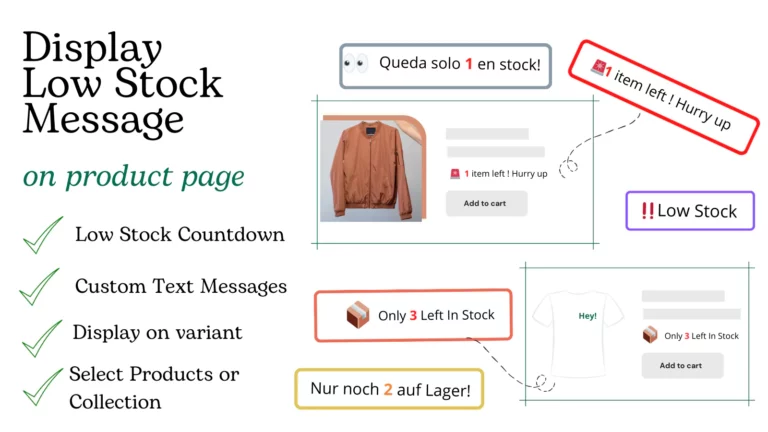
An example of using Scarcity: Low Stock Counter Hey for Shopify Stores
The app offers basic formatting functionality for text size, and color. Moreover, you can also choose emojis from app’s broad library with a few clicks. Interestingly, the app also provides adding emoji through its text fields as well. So in case, you cannot find a emoji that you want to use, you can go to one emoji website like this and use chosen emoji directly.
In the final step, merchants can set which products/collections they want to apply this widget to. And lastly, there are two options to locate the widget on product pages, either above or below the add to cart button. However, the support team do provide custom positioning as well.
Even though the custom css part may look a bit complicated for those who are not familiar with css, it is relatively easy to use for some cases. For instance, if you want to align the widget to the center of the add to cart button, you can just write text-align:center; in that text area. Then the widget automatically align itself to the center in its location.
Conclusion
Showing quantity available in Shopify increases conversion rate especially if stock is low due to sense of urgency and scarcity. You can our article about the effects of creating urgency and scarcity in ecommerce. Even though, there are several ways to achieve displaying quantity available in Shopify, using an app to do that is quite time-saver for busy merchants who just want to try it quickly.
Please find more articles on scarcity & urgency here.
